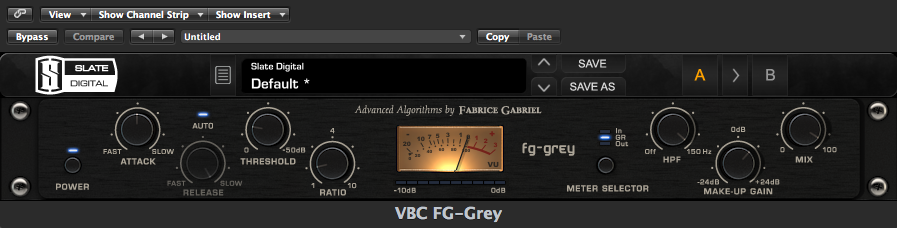If your goal is to reduce low frequencies, but not remove them completely, try using a low shelf cut instead of a high pass filter.
Low shelf cuts on an EQ can sound more musical and less drastic than a high pass filter particularly when you are removing a lot of the low frequency content from your audio signal. You can still use a high pass filter before a low shelf cut to get rid of the absolutely unecceassary frequencies such as 40Hz and below on certain instruments.
Try a low shelf cut on your next mix and listen to how much smoother your audio track can be.
If you require any editing, mixing or mastering services, head over to www.jwaudioproductions.co.uk and get in touch via the contact page.
Low shelf cuts on an EQ can sound more musical and less drastic than a high pass filter particularly when you are removing a lot of the low frequency content from your audio signal. You can still use a high pass filter before a low shelf cut to get rid of the absolutely unecceassary frequencies such as 40Hz and below on certain instruments.
Try a low shelf cut on your next mix and listen to how much smoother your audio track can be.
If you require any editing, mixing or mastering services, head over to www.jwaudioproductions.co.uk and get in touch via the contact page.